Merhaba,
macOS'ta php sürümünü yükseltmek çok basittir, hangi versiyona yükseltmek istiyorsanız aşağıdan gerekli komutu kopyalayıp terminalinize yapıştırın. Daha sonra en alttaki komutuda yazıp işlemi sonlandırabilirsiniz.
PHP 7.3 (Next stable) - 10.10 and later
curl -s https://php-osx.liip.ch/install.sh | bash -s 7.3
PHP 7.2 (Current stable) - 10.10 and later
curl -s https://php-osx.liip.ch/install.sh | bash -s 7.2
PHP 7.1 (Old stable) - 10.10 and later
curl -s https://php-osx.liip.ch/install.sh | bash -s 7.1
PHP 7.1 (Old stable) - 10.10 and later
curl -s https://php-osx.liip.ch/install.sh | bash -s 7.0
PHP 5.6 (Old stable) - 10.8 and later
curl -s https://php-osx.liip.ch/install.sh | bash -s 5.6
PHP 5.5 (End of life) - All OS X versions
curl -s https://php-osx.liip.ch/install.sh | bash -s 5.5
PHP 5.4 (End of life) - All OS X versions
curl -s https://php-osx.liip.ch/install.sh | bash -s 5.4
PHP 5.3 (End of life) - All OS X versions
curl -s https://php-osx.liip.ch/install.sh | bash -s 5.3
Son olarak şu komutuda yazın;
export PATH=/usr/local/php5/bin:$PATH
Şimdi terminale php --version yazarak php sürümünüzü kontrol edebilirsiniz. Umarım faydalı olur.
Daha fazla bilgi almak isterseniz şu linki inceleyebilirsiniz: https://php-osx.liip.ch/
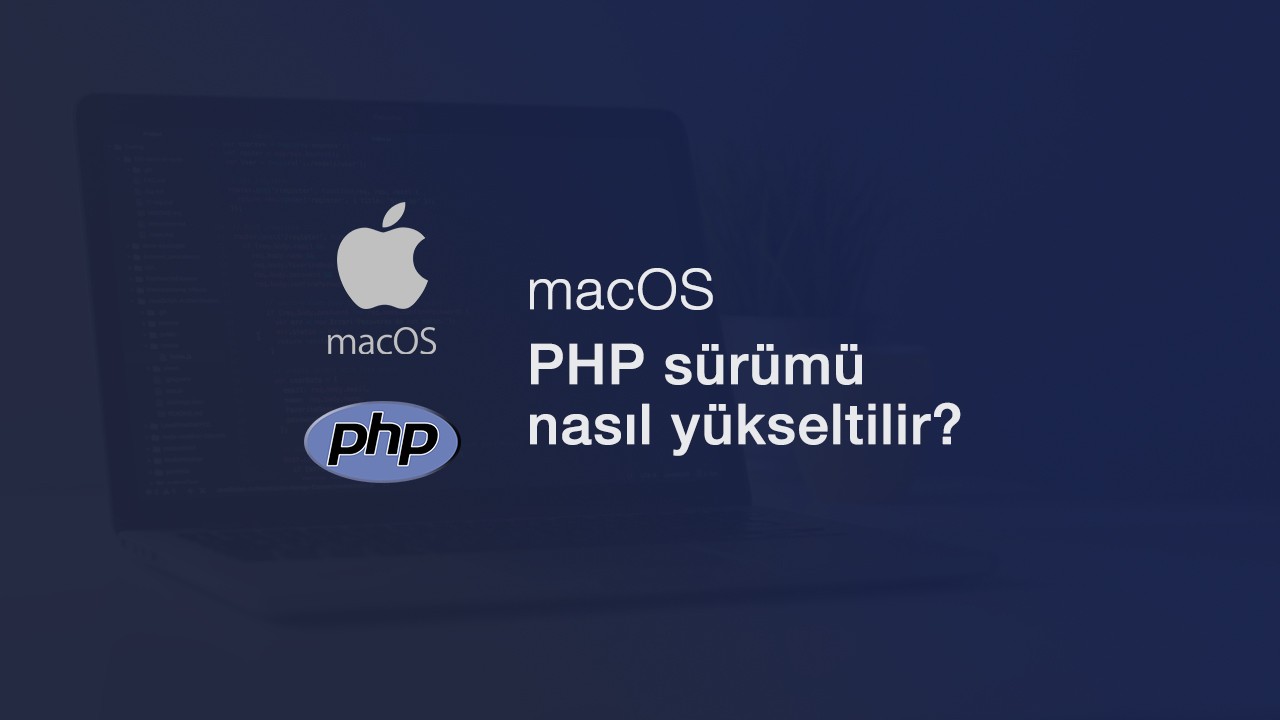
Yorumlar Henüz yorum yapılmamış
Yeni Yorum